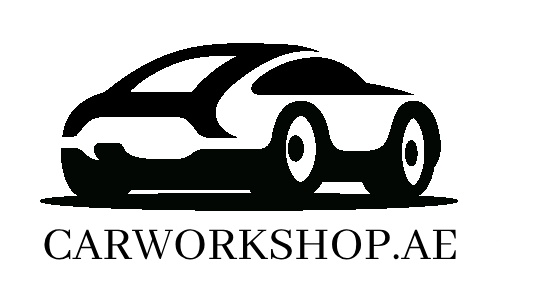Dubai drivers need enough balance in their Salik accounts since each toll gate charges AED 4 per crossing. The Roads and Transport Authority (RTA) makes it easy to recharge your account through multiple options. You can add anywhere between AED 50 to AED 50,000 in one transaction. The Smart Salik app, RTA app, Payit app, and the official Salik website give you plenty of ways to top up.
Let us show you the quickest way to recharge through each platform. Our step-by-step breakdown works for vehicles with Dubai, Abu Dhabi, or Sharjah plates. You’ll never have to worry about missing a payment again.
Recharge via Official Salik Platforms
Salik’s official platforms give you the best way to handle your toll payments. These RTA services let you recharge safely without extra fees.
Using the Salik website step-by-step
You can recharge your Salik account quickly through their website. The process takes just minutes to finish. Start by going to www.salik.ae and log in with your details. Choose “Online Payment” from your dashboard’s recharge options. The system will ask for your mobile number, country, emirate, vehicle category, plate code, and number. Pick your recharge amount in AED 50 multiples and click “Next.” Add your credit card information to complete the payment. The system shows your new balance right after a successful transaction.
You can also use a Salik recharge card by picking the “Recharge Number” option. Just type in the 12-digit code and confirm your payment.
How to recharge through the Smart Salik app
The Smart Salik app makes recharging even easier when you’re on the move. Download the app from the App Store or Google Play Store and sign in with your account details. Click the menu and tap “Recharge”. You can pick either “ePay” for card payments or “Online Payment” for credit card transactions.
Credit card payments need your chosen amount and payment details. The app confirms your transaction with your account number and updated balance. You can save your card information to make future payments faster.
Salik recharge login and account setup
New users must create a Salik account before making payments. Go to the website or get the app and choose to register. You’ll enter your personal and vehicle information.
The website’s “Retrieve Account & Pin” feature helps if you forget your login details. Your RTA account credentials work too, giving you quick access. A complete account setup lets you check your payment history, handle multiple vehicles, and get alerts when your balance runs low.
Recharge via Government Apps
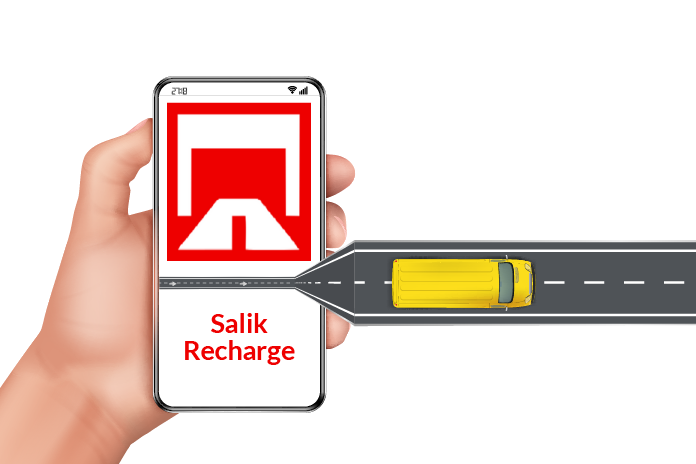
Several government apps let you top up your Salik account beyond the official platforms. These solutions combine smoothly with other government services to help you manage toll payments.
Using the RTA app for Salik recharge
The RTA app gives you a complete solution for all transportation needs, including Salik recharge. You can download the app from your device’s app store. Log in with your RTA account credentials after installation. Go to the bottom of the screen, select “Services,” and tap on “Salik”. Choose “Recharge My Salik Account” from the available options.
Enter your phone number and vehicle information. Pick your preferred recharge amount from options like AED 50, 100, 150, 200, or 250. Fill in your payment details and confirm. Your account balance will update right after the payment goes through.
The RTA app serves as a one-stop platform for Dubai’s transportation services. This makes it valuable especially when you use public transport and toll roads.
How to use Dubai Now and Dubai Drive apps
Dubai’s government developed the Dubai Now app to provide access to over 120 services. To recharge Salik, open the app and go to RTA > Salik > Recharge. Put in your account details, choose your top-up amount, and finish the payment. You can pay through Apple Pay, Samsung Pay, or credit/debit cards.
The Dubai Drive app gives you another official way to recharge Salik. Download it from your app store and log in to your account. Tap the “Salik” button and then the “Recharge” option. Choose how you want to pay, enter your details, and confirm. Your balance updates instantly when the payment succeeds.
These apps let you recharge 24/7 and access many other government services. They’re perfect for residents who want to simplify their interactions with Dubai’s authorities.
Recharge via Banks and Wallets
Banking apps and digital wallets make it easy to manage your Salik toll payments. These platforms blend well with your existing financial accounts and let you recharge Salik anytime.
Salik recharge through mobile banking apps
Many UAE banks offer Salik recharge services through their mobile banking apps. Here’s how to recharge your Salik account:
- Log in to your bank’s mobile app
- Go to the “Payments” or “Services” section
- Select “Salik Recharge” from the available options
- Enter your Salik account details or tag number
- Choose your preferred recharge amount (minimum AED 50)
- Confirm the transaction
Major UAE banks like Emirates NBD, Dubai Islamic Bank, Abu Dhabi Commercial Bank, First Abu Dhabi Bank, Mashreq Bank, RAKBANK, and Sharjah Islamic Bank support this service. You can recharge between AED 50 and AED 50,000 per transaction.
Using Payit and Careem Pay for Salik online recharge
Digital wallets give you a quick way to recharge. Payit’s complete digital wallet app lets you recharge Salik by picking “Salik Recharge” under the “Pay Bills” tab, adding your Salik details, and finishing payment.
Careem Pay’s partnership with Salik helps over 300,000 customers link their accounts for quick payments. Users can check their Salik balance right in the Careem app by adding their Salik account’s mobile number.
Setting up auto-recharge with your bank
Auto-recharge might be your best option to keep your balance topped up. Many banks provide this service in their mobile apps. Emirates Islamic activates auto top-up when your balance drops below AED 30 for Cashback Plus Credit Card holders or AED 20 for RTA Credit Card holders.
Careem Pay’s auto-recharge feature tops up your account automatically when the balance gets low, which helps avoid unexpected fines. About 25% of Careem users love this feature, showing how useful it is.
Recharge via Offline and Alternative Methods
Drivers who prefer traditional payment methods or need a backup plan can choose from several offline Salik recharge options. These methods help you maintain your account balance when you don’t have internet access.
Using Salik recharge cards and kiosks
You can easily top up your account with Salik recharge cards. These cards come in AED 50, AED 100, and AED 200 denominations. You’ll find them at petrol stations (Enoc, Adnoc, and Emarat) and through Axiom Telecom and their partners. After you get the card, scratch the back to reveal a 12-digit recharge number that adds funds to your account.
Dubai has Salik self-service kiosks at six convenient locations: Deira, Al Barsha, Al Aweer, Al Kifaf, Al Towar, and Umm Ramool. Here’s how to use a kiosk:
- Log in with your registered email and password
- Select the “Recharge” tab
- Insert cash to add balance to your account
- Wait for confirmation of successful recharge
How to recharge Salik via SMS or phone call
The SMS recharge service runs 24/7. Send a message to 5959 using this format: R12-digit recharge card numberSalik account numberSalik PIN. You’ll receive a confirmation message with your updated balance. Your mobile network charges 30 fils for this service.
Phone recharge works through 800-SALIK (72545). Pick your language and follow the automated system’s prompts to enter your 12-digit recharge number. This helpline operates around the clock.
Salik recharge Abu Dhabi and Sharjah plate number support
Salik toll gates work in Dubai, but vehicles with Abu Dhabi and Sharjah plates can use the system too. Abu Dhabi has several Salik kiosks at places like Mawaqif Abu Dhabi Main Bus Terminal, Lulu Hypermarket Baniyas, and many other spots. These kiosks welcome drivers with plates from any emirate.
Conclusion
A good Salik balance makes driving in Dubai stress-free. You have several easy ways to recharge your Salik account. The official Salik platforms give you the most direct way to top up, while government apps like RTA, Dubai Now, and Dubai Drive merge payment options among other services. Your banking apps and digital wallets also offer quick payment options with auto-recharge features that keep your balance from getting too low.
You’ll find plenty of offline options if you prefer the traditional way. Recharge cards, kiosks, SMS, and phone calls are accessible to more people. These payment methods work for all UAE drivers with Dubai, Abu Dhabi, or any other emirate’s plate number.
Note that each Salik gate costs AED 4 per crossing. Your account needs enough balance to avoid a AED 50 fine, which applies if you don’t top up within five working days. The right recharge method that matches your daily routine will help you stay on top of payments. You can start with AED 50, which covers multiple gate crossings before you need another reload.
These recharge options give you the knowledge to keep your Salik account funded. This will save you time and money as you drive through Dubai’s roads without worrying about penalties.
FAQs
Q1. How can I recharge my Salik account online?
You can recharge your Salik account online through various methods, including the Smart Salik app, official Salik website, RTA app, Dubai Now app, or your bank’s mobile app. Simply log in, select the recharge option, choose your preferred amount, and complete the payment using your preferred method.
Q2. What is the minimum amount I can add to my Salik account?
The minimum recharge amount for a Salik account is AED 50. This applies across all recharge methods, whether you’re using online platforms, mobile apps, or offline options like recharge cards and kiosks.
Q3. Can I set up automatic recharges for my Salik account?
Yes, many banks and digital wallets offer auto- recharge features for Salik accounts. For example, some banks activate auto top-up when your balance falls below a certain threshold, ensuring you never run out of credit for toll payments.
Q4. How do I retrieve my Salik account number and PIN?
If you’ve forgotten your Salik account details, you can use the “Retrieve Account & Pin” feature on the Salik website. Alternatively, you can access Salik services through the RTA Dubai App, select “Retrieve Account and Pin,” enter your mobile number and vehicle details, and you’ll receive an SMS with your account number and PIN.
Q5. Are there offline methods to recharge my Salik account?
Yes, there are several offline recharge options available. You can purchase Salik recharge cards from petrol stations and authorized retailers, use Salik self-service kiosks located throughout Dubai, or recharge via SMS or phone call. These methods ensure you can top up your account even without internet access.