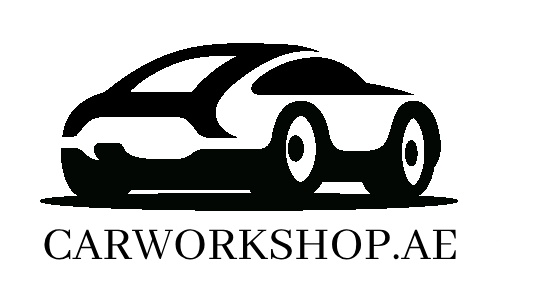Drivers in Abu Dhabi need to register their vehicles with the Darb toll gate system. The toll gates sit on four major bridges – Al Maqta, Musaffah, Sheik Zayed, and Sheik Khalifa Bin Zayed. Your vehicle gets automatically detected and fees get deducted when you drive through. The registration fee is AED 100, and AED 50 of that amount goes straight into your account balance.
The system charges AED 4 each time you cross during peak hours from Monday to Saturday (7:00-9:00 am and 5:00- 7:00 pm). Private vehicles won’t pay more than AED 16 daily, and your first vehicle has a monthly limit of AED 200.
Let’s walk through the Darb toll registration steps together. We’ll help you register correctly and avoid any fines along the way.
Understanding the Darb Toll System
The Darb toll system is Abu Dhabi’s innovative way to manage urban mobility. The system launched in January 2021 and is a vital part of Abu Dhabi’s smart transport initiative. The goal is to create a better transportation network throughout the emirate.
What is the Darb toll gate system?

The Department of Integrated Transport System (ITC) runs Darb as an automated road toll collection system. The system is different from traditional toll booths. It uses advanced electronic technology with overhead sensors that detect vehicles automatically as they pass through designated points.
The system works through sophisticated automatic number plate recognition technology. Drivers don’t need physical toll booths, barriers, or vehicle tags. The sensors capture your vehicle’s license plate number when you drive through a toll gate. They link it to your registered account and deduct the fee automatically. This creates an uninterrupted traffic flow.
Why registration is mandatory
The law requires you to register in the Darb system. This comes from Law No. (17) of 2017 on Road Tolls in the Emirate of Abu Dhabi, issued by the late Sheik Khalifa bin Zayed Al Nahyan.
All vehicles must be registered in the system before passing through toll gates. This applies to vehicles from Abu Dhabi and other emirates. Unregistered vehicles get fines starting at AED 100. Even vehicles that might qualify for exemptions need to complete the registration process.
Drivers with vehicles registered in other emirates need to complete their registration at least 10 days before crossing any Abu Dhabi toll gate.
Where the toll gates are located
The Darb toll gates connect Abu Dhabi Island to the mainland at four strategic points:
Sheik Zayed Bridge
Sheik Khalifa bin Zayed Bridge Al Maqtaa Bridge
Mussafah Bridge
These locations see high traffic volumes and play a significant role in connecting different parts of the city. The strategic placement helps manage traffic flow into and out of Abu Dhabi’s central areas better.
How to Register a Private Vehicle Online
You can register your vehicle for the Darb toll system online quickly. Here’s a simple guide to help you complete your registration smoothly.
Step 1: Gather required documents
You’ll need these documents to start the registration: Emirates ID, vehicle number plate details, credit/debit card information, and an active phone number and email address. Your traffic code number from the back of your driver’s license is essential too.
Step 2: Visit the Darb website or app
The official Darb platform is available through their website (https://darb.itc.gov.ae/). You can also download their mobile app from the Apple App Store or Google Play Store. The platform has an accessible interface that makes registration easy.
Step 3: Create an individual account
Look for the “Create New Account” option on the platform and choose “Individual” as your service type. This account works best for private vehicle owners instead of commercial entities.
Step 4: Enter vehicle and personal details
Choose your vehicle’s registered emirate during account creation. Your options include Abu Dhabi, Dubai, Ajman, Sharjah, Ras Al Khaimah, Fujairah, or Umm Al Quwain. You’ll need to enter your traffic code number to connect your vehicle to the system.
Step 5: Verify contact information
The system needs your verified contact details. Enter your email address to receive a one-time password (OTP). You’ll also need to add your mobile number and verify it with another OTP sent by SMS [134].
Step 6: Set password and complete registration
Create and confirm a secure password for your account. Your registration will be complete after you pay a one-time fee of AED 100 per vehicle. The system credits AED 50 to your account as starting balance. This prepaid amount covers your toll payments at any Darb toll gates.
Registering Company or Commercial Vehicles
The darb toll gate registration online process works differently for Abu Dhabi businesses compared to individual vehicle owners. A corporate registration will give your fleet quick access through the city’s toll gates.
Step 1: Choose ‘Establishment’ account type
Businesses need to start by visiting the official Darb website or downloading the mobile app. Select “Corporate Account” or “Establishment” as your service type. This option serves business entities rather than individual vehicle owners.
Your company’s landline phone number needs verification through a one-time password (OTP). After verification, click “Register New Account” to move forward with your corporate registration.
Step 2: Submit trade license and company letter
Business registrations require extra documentation beyond personal registrations:
Your company’s trade license copy
An official letter with your company’s stamp and signature that includes: Corporate representative details
Company email address Mobile number
Traffic Code Number (TCN) from vehicle registration cards
The system also needs your company’s name, address, and the Emirates ID details of your authorized account representative.
Step 3: Upload vehicle list with details
After entering company information, add all vehicles that need toll gate access. Each vehicle entry must have: License plate number
Plate code/color
Source (emirate code: DXB, AUH, SHJ, etc.) Vehicle category
Companies with large fleets can submit a complete vehicle list through Excel. You’ll need to pick either credit card or prepaid balance as your toll payment method.
Step 4: Wait for approval from authorities
The registration goes through a review process after you submit all documents and information. Transportation authorities check your submissions before activating your corporate Darb account. This verification makes sure all vehicles meet the required regulations before toll system authorization.
Your registered vehicles can use the toll gates right after approval, and charges will automatically come from your corporate account.
Activating and Managing Your Darb Account
You’ve completed your darb toll gate registration online. Now comes the vital step – getting your account ready for uninterrupted toll payments. Let me guide you through what happens next.
How to activate your account after registration
Setting up your Darb account is simple. Just log in to your account on the website or app with your new credentials. Head to the “Register Vehicle” tab on your dashboard and put in your vehicle details. Pick how you want to pay (credit card/Amwal Wallet), select your wallet, and hit “Pay.” Your account becomes active once the payment goes through.
Registering multiple vehicles
The Darb system makes life easier by letting you manage all your vehicles under one account. You don’t need separate accounts for each car. Just click “Register Vehicle” on your dashboard to add another vehicle. Each car needs the one- time AED 100 registration fee, but having them all in one place makes management a breeze.
Choosing a payment method
The system lets you pay using credit/debit cards or the Amwal Wallet. Once you pick your payment option, the system automatically takes toll charges from your balance every time you drive through a toll gate.
Topping up your Darb wallet
Keep an eye on your account balance to avoid any fines. Here’s how you can add money to your Darb wallet:
1. Online options:
Darb Website: Login and click ‘Top-up’ in the ‘My Wallet’ section Darb App: Access ‘My Wallet’ then select ‘Top up’
Banking Apps: Exclusively through ADIB Mobile App or internet banking
2. Offline options:
Self-service kiosks at select petrol stations and shops Darb service centers in Al Mafraq or Musaffah
Using the Darb mobile app
The official Darb mobile app works on iOS, Android, and AppGallery. It gives you detailed account management
features quickly. You can track toll transactions, check your balance, and add money to your account while on the move. The app also connects you to other transport services like MAWAQIF public parking. This makes it a handy tool for getting around Abu Dhabi.
Conclusion
Proper understanding of the Darb toll system is essential for driving on Abu Dhabi’s roads. We’ve covered every aspect of the registration process in this piece, from personal account creation to commercial fleet management. You must register all vehicles that pass through these toll gates, no matter which emirate they’re registered in.
The AED 100 original registration fee comes with AED 50 credited to your account. This small investment makes sense when compared to the hefty fines that unregistered vehicles face. The system’s strategic placement at four major bridges will give anyone traveling to and from Abu Dhabi Island a high chance of encountering these tolls during their commute.
Your Darb account becomes easy to handle once you set it up. A user-friendly mobile app lets you track transactions, view balances, and add funds from anywhere. Regular drivers through Abu Dhabi should make account balance checks part of their routine.
The Darb toll system ended up reducing congestion and improving traffic flow across the city. By doing this and being organized, you can get your vehicle registered properly and keep your account active. Drivers can move through Abu Dhabi without worry about unexpected fines or penalties. The setup takes just minutes but saves you from much trouble later.
FAQs
Q1. How do I register for the Darb toll gate system online?
To register online, visit the Darb website or download the app, create an individual account, enter your vehicle and personal details, verify your contact information, and set a password. You’ll need to pay a one-time fee of AED 100 per vehicle, with AED 50 credited to your account balance.
Q2. Is there a grace period for using Darb toll gates without registration?
Yes, there is a 10-working-day grace period after passing through a Darb toll gate without registration. However, failing to register within this period will result in a violation and potential fines.
Q3. What is the cost of registering for the Darb toll system?
The registration fee for the Darb toll system is AED 100 per vehicle. Half of this amount (AED 50) is automatically credited to your account as an initial balance for toll payments.
Q4. Can I register multiple vehicles under one Darb account?
Yes, you can register and manage multiple vehicles under a single Darb account. Simply repeat the registration process for each additional vehicle by clicking on “Register Vehicle” in your account dashboard.
Q5. How can I top up my Darb account balance?
You can top up your Darb wallet through various methods, including the Darb website, mobile app, banking apps (ADIB), self-service kiosks at select petrol stations and shops, and Darb service centers in Al Mafraq or Musaffah.