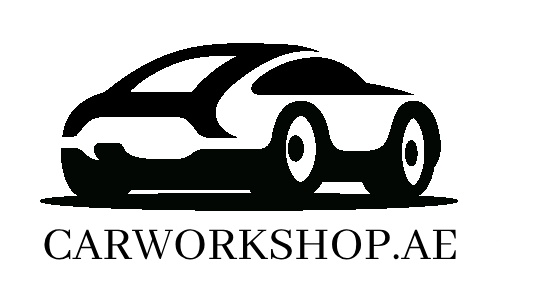A daily fine of AED 50 awaits drivers who don’t monitor their salik balance in Dubai.
Dubai’s Salik system transformed traffic management when it launched in 2007. The system uses automated RFID technology to charge AED 4 per passage, and vehicles don’t need to slow down at toll points. Your account should always have enough funds to avoid penalties. Dubai offers several easy ways to check your balance. You can call the 24/7 customer service line at 800-SALIK (72545) or use SMS services. A quick text message with “BALANCE” to 4545 shows your current balance. The system also lets you check your balance using your plate number through various digital platforms.
This piece covers every method available to check your Salik balance. These options help you avoid unnecessary fines and travel smoothly through Dubai’s roads.
Understanding Salik and Why Balance Matters
Dubai’s electronic toll system helps drivers move smoothly through the city’s busiest routes. The Salik system uses smart technology and prepaid accounts to keep traffic flowing.
What is Salik and how it works
“Salik” means “clear” or “open” in Arabic. This name fits Dubai’s electronic toll collection system perfectly. The system uses Radio Frequency Identification (RFID) technology to take toll fees from prepaid accounts when cars drive through toll gates.
Your car needs a Salik tag to work with the system. This small RFID sticker goes on your windshield and costs AED 100. The tag comes with AED 50 of pre-loaded credit. The system works in four simple steps when your car reaches a toll gate:
- RFID sensors detect your Salik tag
- The system finds your registered account
- AED 4 gets taken from your balance
- You drive through without stopping
This smart setup eliminates toll booths and traffic jams at payment points. You don’t need to stop or slow down.
Why keeping a sufficient balance is important
Your Salik account needs enough money for many good reasons. The system requires a minimum balance of AED 50. Regular balance checks help you avoid fines and make sure you can use Dubai’s toll roads without problems.
Checking your account often lets you spot any unusual charges quickly. It also helps you manage your travel budget better and plan your expenses.
Common issues caused by low balance
Money penalties are the biggest problem when your Salik balance runs low. The system gives you five working days to add money if your account runs out while passing through a toll gate. You’ll face a AED 50 fine each day you pass through any Salik gate without enough funds after this grace period.
The system records your trips and creates a negative balance in your account even when you’re short on funds. You’ll get SMS alerts if you’ve registered your phone number, but keeping enough money in your account is your job.
Quick balance checks through SMS, the website, or the app can save you from these fines. Setting up balance alerts will keep you informed about your account all the time.
All the Ways to Check Your Salik Balance
You need to keep track of your Salik account to drive smoothly in Dubai. Several easy methods let you check your balance quickly.
Using the Salik website
The Salik website gives you an easy way to check your balance. Visit salik.ae and click the “Check My Balance” button. You can check by entering your account number and PIN or without registration. Just provide your registered mobile number, select your emirate, vehicle type, plate number, and code. A click on “Check Balance” will show your current amount.
Through the Smart Salik App
The Smart Salik App lets you access your account details on the go. Download it from Apple App Store or Google Play Store and log in with your Salik credentials or sign up as a new user. The “Check My Balance” option shows your current balance, recent trips, and account information instantly.
Via the RTA Dubai Drive App
The RTA Dubai Drive App is another digital option to check your Salik balance. Go to the Salik section after logging in to see your account status right away.
Calling the Salik balance check number
Some people prefer to hear their balance details. Just dial 800-72545 (800-SALIK). Choose your language (1 for Arabic, 2 for English), press 3 to log in, enter your account number and PIN, and press 1 to hear your current balance.
Check Salik balance by SMS
A quick SMS check is simple. Type “SALIK” followed by your account number and PIN (e.g., “SALIK 12345 6789”). Send it to 5959 and you’ll get your balance details in minutes.
Using Salik kiosks and service centers
Salik kiosks across Dubai give you a physical option to check your balance. Select your language at the kiosk, choose “Check Salik balance,” enter your account details, and your balance will appear on screen. Salik’s customer service centers also provide face-to-face help if you prefer personal assistance.
Alternative Methods and Special Cases
Dubai’s Salik system provides special options beyond the standard methods. You can check your balance through different ways whatever details you have on hand.
Salik balance check by plate number
The plate number method is perfect when you don’t have your account details nearby. Here’s how to do it:
- Visit the official Salik website (salik.ae)
- Select “Check My Balance” from the main menu
- Enter your registered mobile number
- Select your emirate (Dubai, )
- Choose your vehicle type (Private, )
- Input your plate number and select the code
- Click “Check Balance” to view your current balance
This method works great especially when you have a rental car or manage multiple vehicles under different accounts.
Salik balance check by mobile number
Your registered mobile number is a vital identifier to check your Salik balance. The Salik website lets you use your mobile number among other vehicle details to access your account. On top of that, the RTA website’s “By plate” option allows you to enter both your mobile number and plate details to get your balance.
Checking balance without account number
You have several options if you don’t know your Salik account number:
Use the “Check My Balance” feature on the Salik website with just your mobile number and vehicle details Access the RTA website and select the “By plate” option to check balance
Use the RTA Dubai Drive App to find your account information based on your registered vehicle details
Using banks and third-party apps
The official Salik channels are the primary way to check your balance, but some banking apps now combine smoothly with Dubai’s road toll systems. The RTA Dubai Drive App stands out as the most reliable third-party option and is a great way to get balance updates among other RTA services. Many Dubai-based banks now include Salik balance checking and recharge options in their mobile banking apps.
Note that whatever method you pick, keeping enough balance is significant to avoid the AED 50 daily fine for unpaid tolls.
Managing and Recharging Your Salik Account
A well-managed Salik account makes your Dubai travels smooth and hassle-free. The right recharging habits and automated systems will help you avoid unexpected fines.
How to set up auto-recharge
Your bank’s auto-recharge feature gives you peace of mind. The system tops up your account automatically when the balance gets low. Emirates Islamic Credit Card users get automatic recharges at the time their balance drops below AED 30 for Cashback Plus Credit Cards or AED 20 for RTA Credit Cards. You can choose top-up amounts of AED 50, AED 100, or AED 200.
To activate auto-recharge:
- Contact your bank’s customer service (like Emirates Islamic at +971 600 599 995)
- Speak with a representative to enable the feature
- Your request will be processed within 24 hours
You can link only one Salik account to a credit card, but supplementary credit cards work with auto top-up plans.
Best practices for balance alerts
The Salik app’s low-balance alerts help you recharge at the right time. Check your account balance before long trips through toll gates. SMS alerts will update you after each toll deduction and give you live balance updates.
Understanding recharge limits and validity
The minimum recharge amount stands at AED 50 per transaction, while you can recharge up to AED 50,000. All recharge amounts must be in multiples of AED 50. Your Salik balance never expires and stays valid forever.
How to avoid fines and penalties
Your account needs a minimum balance of AED 50 to avoid penalties. You get five working days to recharge if your account runs out of money. A daily fine of AED 50 applies after that.
The system records your passages and creates a negative balance even without sufficient funds. Auto-recharge is the quickest way to prevent these fines because it keeps your account above the required threshold.
Conclusion
Dubai’s toll system becomes easier to navigate once you understand the available options to check your Salik balance. Regular monitoring helps you avoid AED 50 daily fines and ensures smooth travel throughout the city. The multiple methods – from SMS balance checks to the convenient Salik app – give you flexibility based on your situation and priorities.
Your account’s sufficient funds remain crucial for using Dubai’s toll roads. Setting up auto-recharge eliminates worries about unexpected penalties and negative balances effectively. This simple step saves money and reduces stress during your daily commute.
Your Salik balance stays valid indefinitely, so you can recharge your account confidently without worrying about unused credit. Understanding how to manage your Salik account improves your driving experience in Dubai, whether you’re a resident or visitor. You can pass through Salik gates with peace of mind, knowing your balance’s exact status.
FAQs
Q1. How can I check my Salik balance using SMS?
To check your Salik balance via SMS, send a message with “SALIK” followed by your account number and PIN to 5959. You’ll receive your balance details within minutes.
Q2. What are the different methods to check my Salik balance?
You can check your Salik balance through the official website, Smart Salik App, RTA Dubai Drive App, by calling 800-72545 (800-SALIK), sending an SMS, or using Salik kiosks and service centers.
Q3. Is it possible to set up auto-recharge for my Salik account?
Yes, you can set up auto-recharge through your bank. For example, with Emirates Islamic Credit Card, your account automatically recharges when the balance drops below a certain threshold. Contact your bank’s customer service to activate this feature.
Q4. What happens if my Salik balance is insufficient?
If your account lacks adequate funds, you have a five- working-day grace period to recharge. Failing to do so results in a daily fine of AED 50 for each passage through a Salik gate with insufficient funds.
Q5. How can I view my Salik trip statement online?
To view your Salik trip statement online, log into the Salik website or app using your username and PIN. Navigate to the Trips/Statements section, enter the desired date range, and your statement will appear on screen. You can then save it in your preferred file format.